How to Connect Your Trading Account in BlackBull Markets with MetaTrader 5: A Step-by-Step Guide
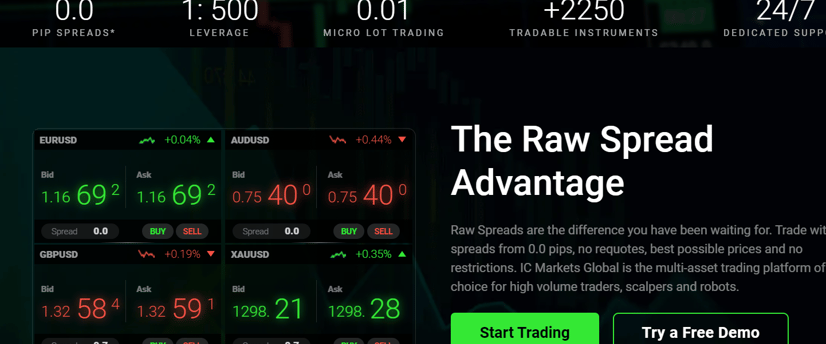
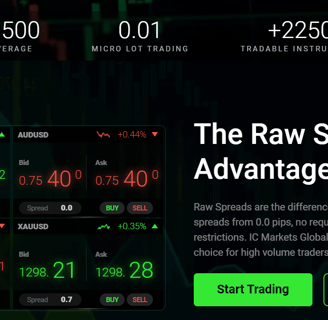
For traders, having access to a reliable and powerful platform is essential. MetaTrader 5 (MT5) is one of the most popular trading platforms globally, offering advanced tools for technical analysis, automated trading, and more. If you’ve chosen BlackBull Markets as your broker and you want to connect your trading account to MT5, this guide will walk you through the process step by step.
Step 1: Open a Trading Account with BlackBull Markets
Before you can connect to MetaTrader 5, you need to have a live trading account with BlackBull Markets. If you haven't already done so, follow these steps:
Visit the BlackBull Markets Website:
Register for an Account:
Click on "Start Now" or "Open Live Account" and fill in the necessary personal information, such as your name, email address, and phone number.
Provide the required documentation for identity verification. This typically includes a government-issued ID and proof of address.
Choose Your Account Type:
BlackBull Markets offers different types of trading accounts, including Standard, Prime, and Institutional accounts. Choose the one that best suits your trading needs.
Fund Your Account:
Once your account is verified, you can deposit funds using a variety of payment methods, such as bank transfer, credit/debit cards, or e-wallets.
Step 2: Download and Install MetaTrader 5
Now that your BlackBull Markets account is set up, the next step is to download and install MetaTrader 5.
Download MetaTrader 5:
Visit the official MetaTrader 5 website or go to the BlackBull Markets platform section where they provide a link to download MT5.
Download the MT5 version compatible with your operating system (Windows, macOS, Android, or iOS).
Install MetaTrader 5:
Run the installation file and follow the on-screen instructions to install the platform on your device.
Once the installation is complete, launch MetaTrader 5.
Step 3: Log In to Your BlackBull Markets Account on MetaTrader 5
With MetaTrader 5 installed, you can now connect your BlackBull Markets trading account.
Open MetaTrader 5:
Launch the MetaTrader 5 platform on your device.
Log In to Your Trading Account:
In the MT5 platform, go to the "File" menu in the top left corner and select "Login to Trade Account."
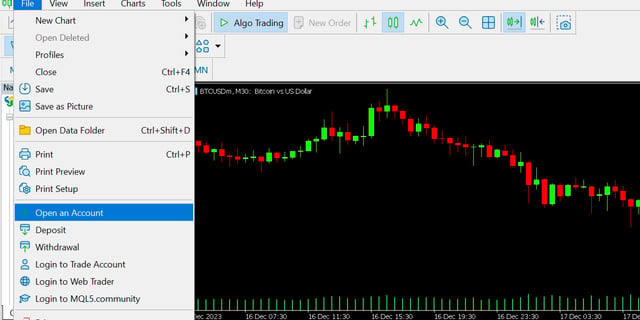
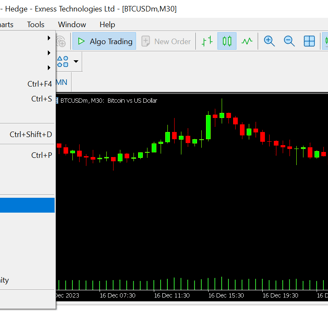
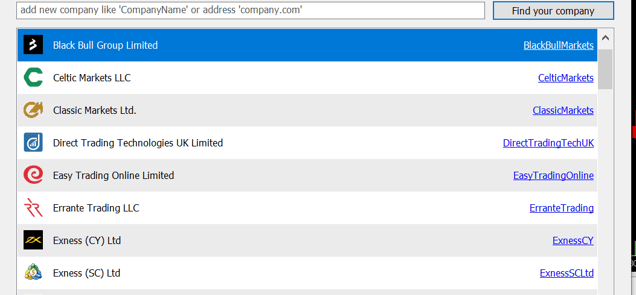
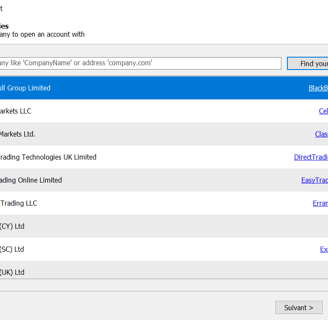
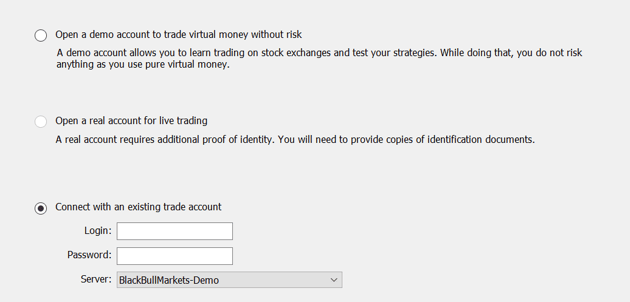
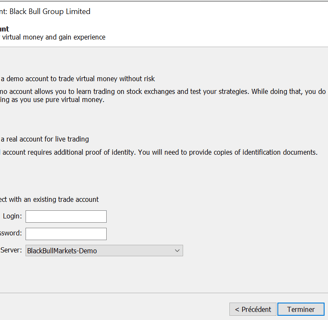
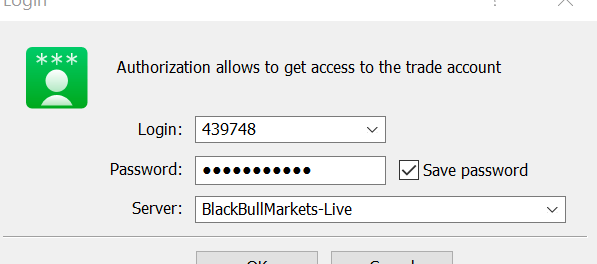
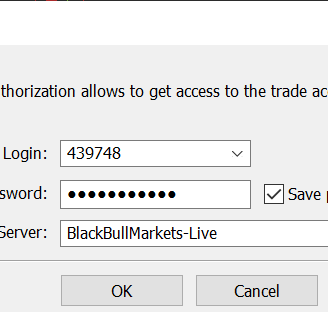
Account."
Enter Your Account Details:
You will need your BlackBull Markets account credentials, including your account number, password, and the server name.
This information is usually sent to you via email when you open a live trading account with BlackBull Markets.
Select the Server:
Choose the appropriate server from the drop-down list. For BlackBull Markets, the server name is typically provided in the welcome email or on the client dashboard.
Click "OK":
After entering your credentials and selecting the server, click "OK" to log in. You should now be connected to your live trading account on MetaTrader 5.
Step 4: Set Up Your Trading Environment
Once logged in, you can customize your MT5 platform to suit your trading preferences.
Set Up Charts:
Right-click on the chart area and choose "Chart Properties" to customize the appearance, such as colors, gridlines, and timeframes.
Add Indicators:
Use the "Insert" menu to add technical indicators to your charts. You can choose from a wide variety of built-in indicators or download custom ones.
Create a Watchlist:
Use the "Market Watch" window to add instruments that you want to monitor. Simply right-click on the window and select "Symbols" to choose from available trading instruments.
Place Your First Trade:
To place a trade, click on "New Order" in the toolbar, select your instrument, and set your trade parameters, including lot size, stop loss, and take profit levels.
Step 5: Manage Your Trades
With everything set up, you can now actively manage your trades on MetaTrader 5.
Monitor Your Positions:
Use the "Trade" tab at the bottom of the platform to view open positions, monitor their performance, and modify orders if necessary.
Analyze Your Performance:
The "History" tab provides a detailed account of all your past trades, helping you analyze performance and refine your trading strategy.
Use Expert Advisors (EAs):
If you want to automate your trading, MetaTrader 5 allows you to install and use Expert Advisors (EAs). These automated trading programs can execute trades based on predefined criteria.
Step 6: Stay Informed and Educated
To make the most of your trading experience, stay informed about market developments and continue learning.
Access Educational Resources:
BlackBull Markets offers a variety of educational resources, including webinars, tutorials, and market analysis. Make use of these to improve your trading skills.
Keep Up with Market News:
Stay updated with the latest financial news and market trends, which can influence your trading decisions.
Practice Continuous Learning:
Trading is a continuous learning process. Utilize demo accounts for testing new strategies and refining your approach without risking real capital.
Conclusion
Connecting your BlackBull Markets trading account with MetaTrader 5 is a straightforward process that unlocks a powerful set of tools for trading in the financial markets. By following these steps, you can set up your trading environment and begin your trading journey with confidence. Whether you're a novice or an experienced trader, MetaTrader 5 combined with BlackBull Markets offers the resources and platform needed to succeed in the trading world.
